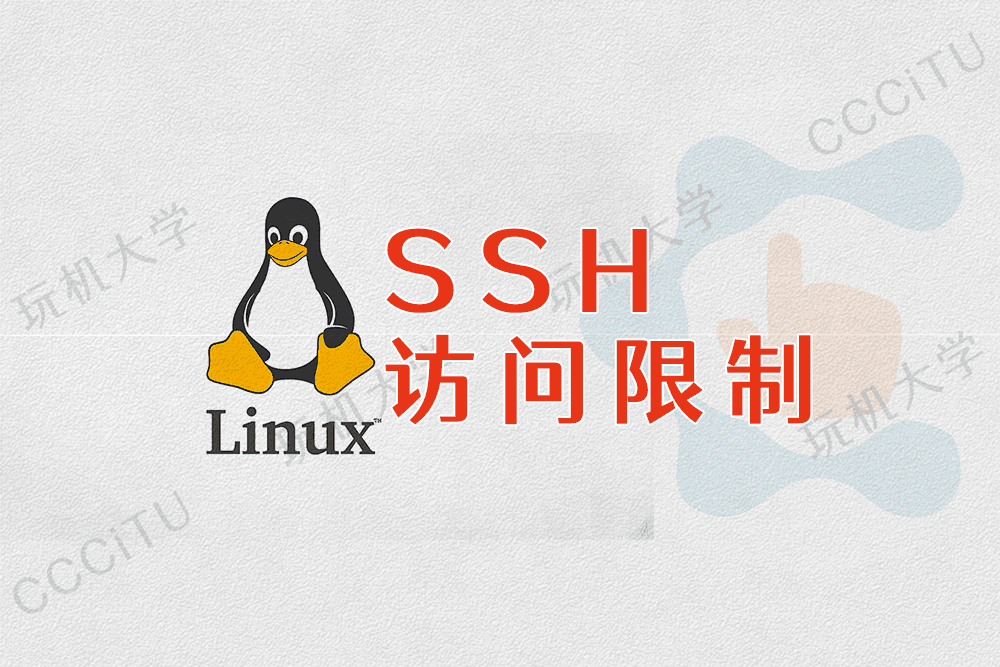
Linux 系统/etc/目录下的文件hosts.allow和hosts.deny,可以允许或拒绝某个IP、IP段访问系统中使用了libwrap库的服务,如telnetd、ftpd、sshd等。
hosts.allow 和 hosts.deny

当远程请求到达本机时,会先检查/etc/hosts.allow如果有匹配就默认允许访问,并跳过/etc/hosts.deny文件,否则将接着去匹配/etc/hosts.deny,有匹配则拒绝访问。
SSH 访问权限设置
允许单个IP访问
#/etc/hosts.allow 文件 sshd:192.168.0.0 #/etc/hosts.deny 文件 sshd:ALL
允许多个IP访问
#/etc/hosts.allow 文件 sshd:192.168.0.0 , 192.168.0.1 #IP段 #/etc/hosts.deny 文件 sshd:ALL
允许单个IP段访问
#/etc/hosts.allow 文件 sshd:192.168.0. #/etc/hosts.deny 文件 sshd:ALL
允许多个IP段访问
#/etc/hosts.allow 文件 sshd:192.168.0. , 192.168.1. #/etc/hosts.deny 文件 sshd:ALL
允许多个服务多个IP段
#/etc/hosts.allow 文件 telnetd,sshd:192.168.1. , 192.168.2. #/etc/hosts.deny 文件 sshd:ALL
禁止所有服务与所有IP
#/etc/hosts.deny 文件 all:all:deny

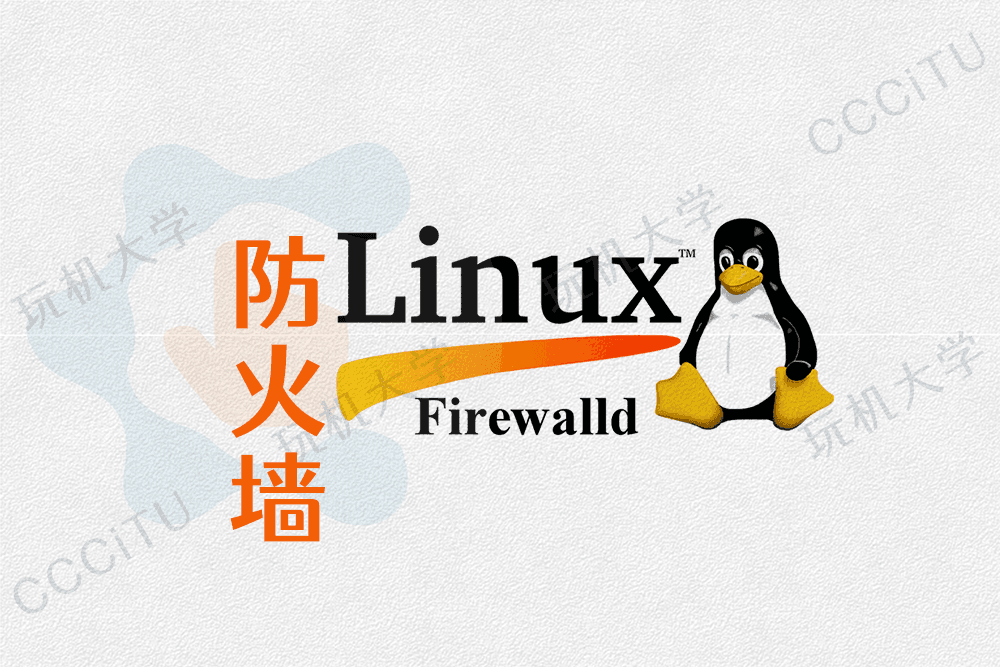






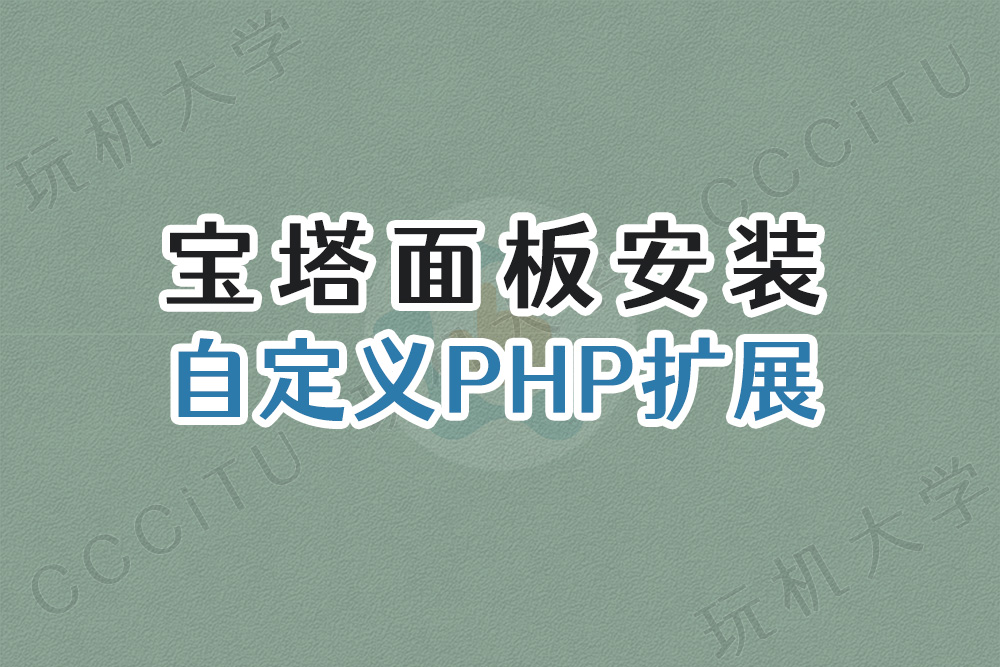





暂无评论
要发表评论,您必须先 登录